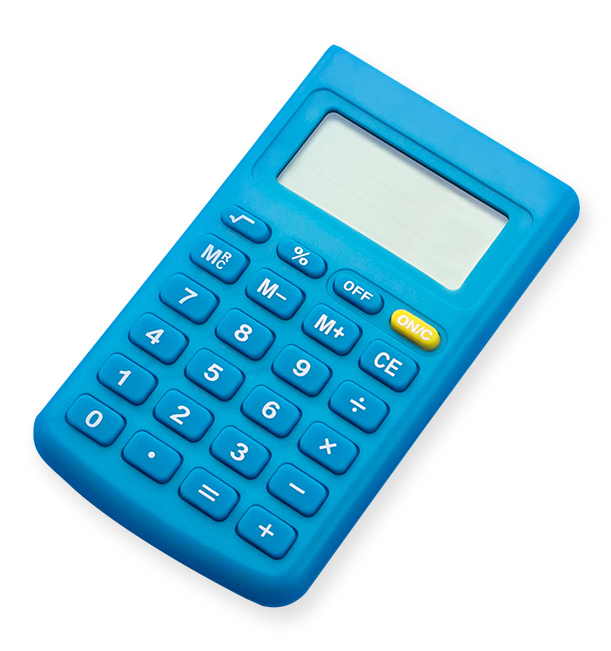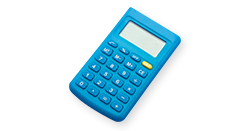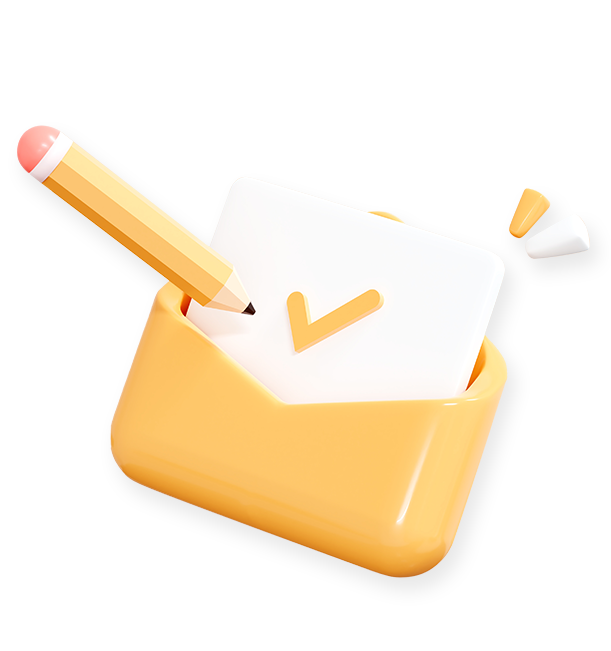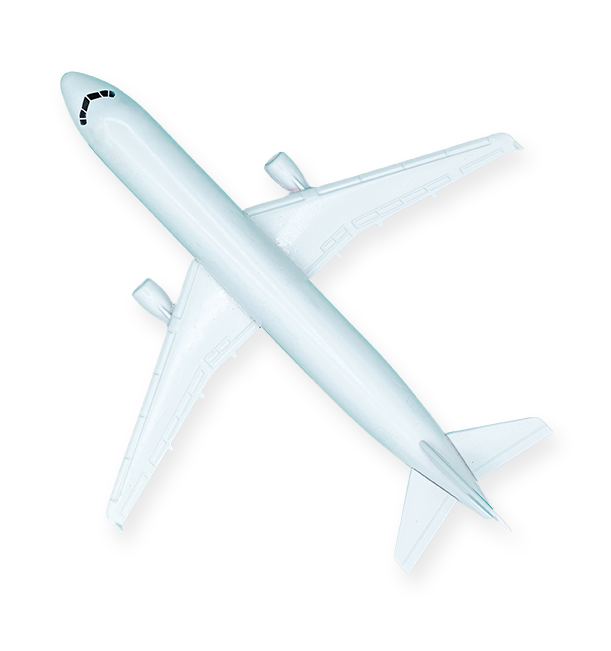How can I activate "Bolletta Web"?
To immediately activate "Bolletta Web" visit the dedicated page, you just need to have the Customer Number and the Fiscal Code / VAT number that you find on your bill. Alternatively, you can activate the service via:
- the Customer Area: log in to your reserved area, with e-mail and password, and activate the service, by entering your Tax Code/VAT number and the Customer Number that you find at the top left of your bill;
- the Enel Energia App: activate the Web Bill directly from your smartphone;
- EnelClic or by calling the toll-free number 800900860;
- the Spazio Enel or the Spazio Enel Partner;
- Telegram: discover @EnelEnergiaBot;
- Whatsapp: activate Bolletta Web with our support;
- Messenger: activate the service with us.
After activation, you will receive an e-mail and you will need to click on the link to confirm the e-mail address. Also check your junk/spam folder: our e-mail address may not yet be recognized by your account.
Remember that you can activate the Web Bill on all your active supplies with Enel Energia, even using the same e-mail address.
If you want to change the e-mail address, enter the Customer area, update it and you will immediately receive an email confirming the new address indicated for your bills.
Advantages of "Bolletta Web":
Benefits of "Bolletta Web"
Consumers who prefer to pay bills online and choose to receive invoices in electronic format instead of traditional paper documents are on the increase. Thanks to this choice, they can help reduce CO2 emissions.
Behind the envelope that we are used to receiving in the mail at home there are in fact data on CO2 emissions and on the use of raw materials that are often ignored.
The digital bill, compared to the paper one, allows you to obtain:
- less felling of trees;
- less water consumption for paper production;
- a reduction in the quantities of greenhouse gases emitted, expressed in CO2 equivalent, deriving from the printing, packaging and delivery process of the paper bill.
How can we calculate the emissions avoided?
An innovative algorithm is able to calculate the advantages of switching from paper to digital bills in terms of CO2e emissions avoided.
In general, to estimate the quantities of CO2 avoided thanks to the digital bill, it is necessary to subtract the emissions produced by sending the latter by e-mail from those released into the atmosphere following production and delivery of the paper bill
The quantity of emissions released into the atmosphere, for each of the identified process phases, is calculated by multiplying the greenhouse gas emissions per unit of available activity by the total available activity (product/service) over the period of time.
To estimate greenhouse gas emissions per unit of available activity it is necessary to use a factor called emission factor (FE). An emissions factor is a number that allows you to convert business data into greenhouse gas emissions. In short, it corresponds to the average emission of a given source, relative to the activity or process units.